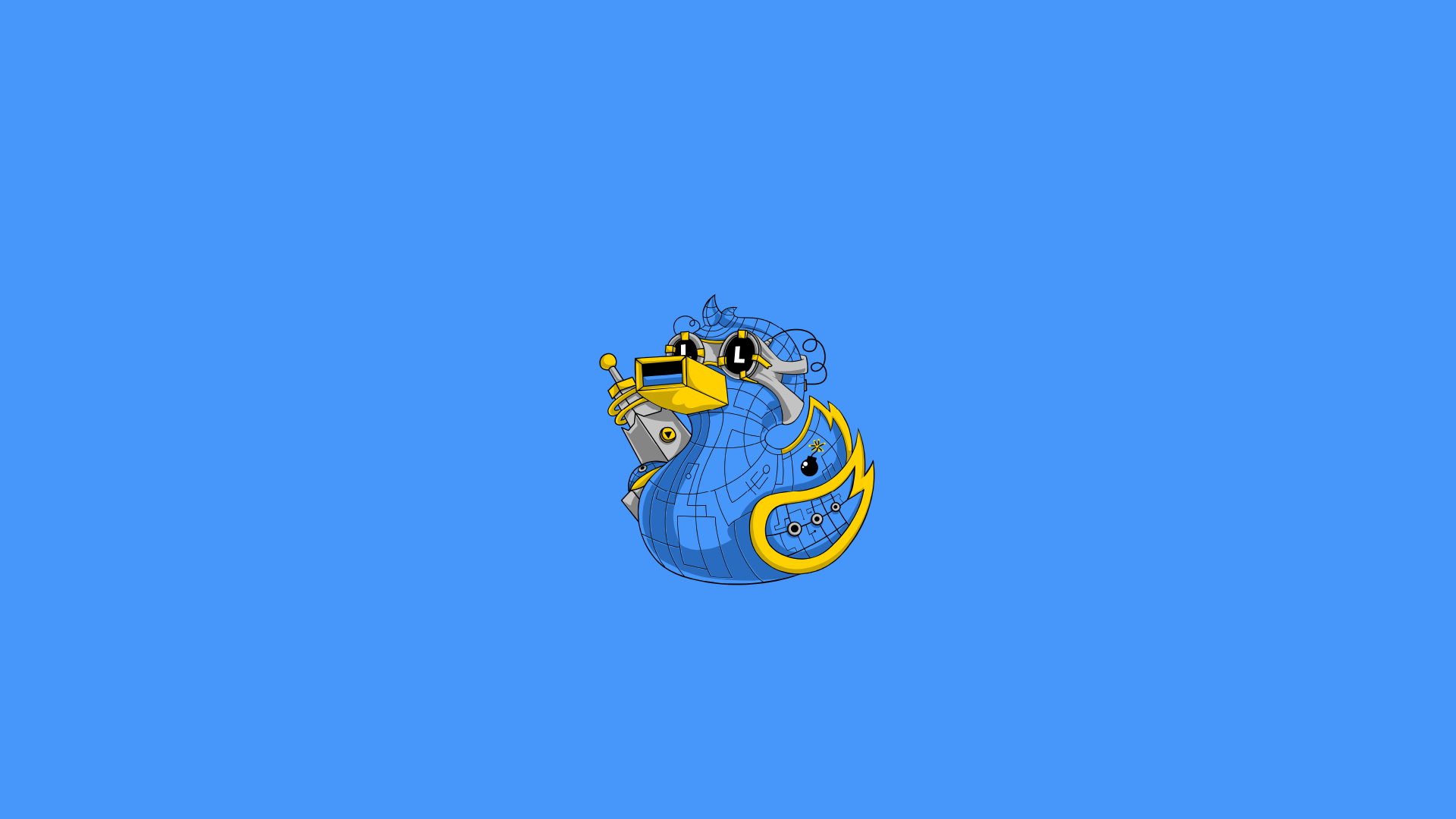Are you sure?
This action cannot be undone.
Editor Defaults
Editor Customization
Keybindings
DUCKY_LANG
DuckyScript Compiler Options
DuckyScript Syntax / Version Control
DuckyScript Optimizations
DuckyScript Debugging
DEFAULT US
PayloadStudio has been UPDATED! Thank you for your continued support and feedback - Hak5 Team View Change Logs Apply New Recommended Default Settings
REFRESH REQUIRED The settings changed require a page reload to take affect. Apply changed settings
inject.bin
Change Language
Choose or upload DUCKY_LANG to use
Import JSON File via URL
Upload Local JSON File
This will erase the current contents of the Language Editor. You will lose any unsaved changes
Open Payload
Import File via URL
Upload Local File
Unless "Append" is selected, this will erase the current contents of the Editor. You will lose any unsaved changes
PayloadStudio Pro Edition
Customize your experience!
- LIVE Error checking
- Built-in DUCKY_LANG editor
- Embedded language support
- and so much more!
View Payload
URL
Title One
Lorem, ipsum dolor sit amet consectetur adipisicing elit. Repellendus iusto ut, error aspernatur quaerat corrupti ipsum deleniti ratione.
Terms, Licenses and Policies
TERMS OF SERVICE
This website is operated by Hak5 LLC. Throughout the site, the terms “we”, “us” and “our” refer to Hak5 LLC. Hak5 LLC offers this website, including all information, tools and services available from this site to you, the user, conditioned upon your acceptance of all terms, conditions, policies and notices stated here.
By visiting our site and/ or purchasing something from us, you engage in our “Service” and agree to be bound by the following terms and conditions (“Terms of Service”, “Terms”), including those additional terms and conditions and policies referenced herein and/or available by hyperlink. These Terms of Service apply to all users of the site, including without limitation users who are browsers, vendors, customers, merchants, and/ or contributors of content.
Please read these Terms of Service carefully before accessing or using our website. By accessing or using any part of the site, you agree to be bound by these Terms of Service. If you do not agree to all the terms and conditions of this agreement, then you may not access the website or use any services. If these Terms of Service are considered an offer, acceptance is expressly limited to these Terms of Service.
Any new features or tools which are added to the current store shall also be subject to the Terms of Service. You can review the most current version of the Terms of Service at any time on this page. We reserve the right to update, change or replace any part of these Terms of Service by posting updates and/or changes to our website. It is your responsibility to check this page periodically for changes. Your continued use of or access to the website following the posting of any changes constitutes acceptance of those changes.
Our store is hosted on Shopify Inc. They provide us with the online e-commerce platform that allows us to sell our products and services to you.
SECTION 1 - ONLINE STORE TERMS
By agreeing to these Terms of Service, you represent that you are at least the age of majority in your state or province of residence, or that you are the age of majority in your state or province of residence and you have given us your consent to allow any of your minor dependents to use this site.
You may not use our products for any illegal or unauthorized purpose nor may you, in the use of the Service, violate any laws in your jurisdiction (including but not limited to copyright laws).
You must not transmit any worms or viruses or any code of a destructive nature.
A breach or violation of any of the Terms will result in an immediate termination of your Services.
SECTION 2 - GENERAL CONDITIONS
We reserve the right to refuse service to anyone for any reason at any time.
You understand that your content (not including credit card information), may be transferred unencrypted and involve (a) transmissions over various networks; and (b) changes to conform and adapt to technical requirements of connecting networks or devices. Credit card information is always encrypted during transfer over networks.
You agree not to reproduce, duplicate, copy, sell, resell or exploit any portion of the Service, use of the Service, or access to the Service or any contact on the website through which the service is provided, without express written permission by us.
The headings used in this agreement are included for convenience only and will not limit or otherwise affect these Terms.
SECTION 3 - ACCURACY, COMPLETENESS AND TIMELINESS OF INFORMATION
We are not responsible if information made available on this site is not accurate, complete or current. The material on this site is provided for general information only and should not be relied upon or used as the sole basis for making decisions without consulting primary, more accurate, more complete or more timely sources of information. Any reliance on the material on this site is at your own risk.
This site may contain certain historical information. Historical information, necessarily, is not current and is provided for your reference only. We reserve the right to modify the contents of this site at any time, but we have no obligation to update any information on our site. You agree that it is your responsibility to monitor changes to our site.
SECTION 4 - MODIFICATIONS TO THE SERVICE AND PRICES
Prices for our products are subject to change without notice.
We reserve the right at any time to modify or discontinue the Service (or any part or content thereof) without notice at any time.
We shall not be liable to you or to any third-party for any modification, price change, suspension or discontinuance of the Service.
SECTION 5 - PRODUCTS OR SERVICES (IF APPLICABLE)
Certain products or services may be available exclusively online through the website. These products or services may have limited quantities and are subject to return or exchange only according to our Return Policy.
We have made every effort to display as accurately as possible the colors and images of our products that appear at the store. We cannot guarantee that your computer monitor's display of any color will be accurate.
We reserve the right, but are not obligated, to limit the sales of our products or Services to any person, geographic region or jurisdiction. We may exercise this right on a case-by-case basis. We reserve the right to limit the quantities of any products or services that we offer. All descriptions of products or product pricing are subject to change at anytime without notice, at the sole discretion of us. We reserve the right to discontinue any product at any time. Any offer for any product or service made on this site is void where prohibited.
We do not warrant that the quality of any products, services, information, or other material purchased or obtained by you will meet your expectations, or that any errors in the Service will be corrected.
SECTION 6 - ACCURACY OF BILLING AND ACCOUNT INFORMATION
We reserve the right to refuse any order you place with us. We may, in our sole discretion, limit or cancel quantities purchased per person, per household or per order. These restrictions may include orders placed by or under the same customer account, the same credit card, and/or orders that use the same billing and/or shipping address. In the event that we make a change to or cancel an order, we may attempt to notify you by contacting the e-mail and/or billing address/phone number provided at the time the order was made. We reserve the right to limit or prohibit orders that, in our sole judgment, appear to be placed by dealers, resellers or distributors.
You agree to provide current, complete and accurate purchase and account information for all purchases made at our store. You agree to promptly update your account and other information, including your email address and credit card numbers and expiration dates, so that we can complete your transactions and contact you as needed.
For more detail, please review our Returns Policy.
SECTION 7 - OPTIONAL TOOLS
We may provide you with access to third-party tools over which we neither monitor nor have any control nor input.
You acknowledge and agree that we provide access to such tools ”as is” and “as available” without any warranties, representations or conditions of any kind and without any endorsement. We shall have no liability whatsoever arising from or relating to your use of optional third-party tools.
Any use by you of optional tools offered through the site is entirely at your own risk and discretion and you should ensure that you are familiar with and approve of the terms on which tools are provided by the relevant third-party provider(s).
We may also, in the future, offer new services and/or features through the website (including, the release of new tools and resources). Such new features and/or services shall also be subject to these Terms of Service.
SECTION 8 - THIRD-PARTY LINKS
Certain content, products and services available via our Service may include materials from third-parties.
Third-party links on this site may direct you to third-party websites that are not affiliated with us. We are not responsible for examining or evaluating the content or accuracy and we do not warrant and will not have any liability or responsibility for any third-party materials or websites, or for any other materials, products, or services of third-parties.
We are not liable for any harm or damages related to the purchase or use of goods, services, resources, content, or any other transactions made in connection with any third-party websites. Please review carefully the third-party's policies and practices and make sure you understand them before you engage in any transaction. Complaints, claims, concerns, or questions regarding third-party products should be directed to the third-party.
SECTION 9 - USER COMMENTS, FEEDBACK AND OTHER SUBMISSIONS
If, at our request, you send certain specific submissions (for example contest entries) or without a request from us you send creative ideas, suggestions, proposals, plans, or other materials, whether online, by email, by postal mail, or otherwise (collectively, 'comments'), you agree that we may, at any time, without restriction, edit, copy, publish, distribute, translate and otherwise use in any medium any comments that you forward to us. We are and shall be under no obligation (1) to maintain any comments in confidence; (2) to pay compensation for any comments; or (3) to respond to any comments.
We may, but have no obligation to, monitor, edit or remove content that we determine in our sole discretion are unlawful, offensive, threatening, libelous, defamatory, pornographic, obscene or otherwise objectionable or violates any party’s intellectual property or these Terms of Service.
You agree that your comments will not violate any right of any third-party, including copyright, trademark, privacy, personality or other personal or proprietary right. You further agree that your comments will not contain libelous or otherwise unlawful, abusive or obscene material, or contain any computer virus or other malware that could in any way affect the operation of the Service or any related website. You may not use a false e-mail address, pretend to be someone other than yourself, or otherwise mislead us or third-parties as to the origin of any comments. You are solely responsible for any comments you make and their accuracy. We take no responsibility and assume no liability for any comments posted by you or any third-party.
SECTION 10 - PERSONAL INFORMATION
Your submission of personal information through the store is governed by our Privacy Policy. To view our Privacy Policy.
SECTION 11 - ERRORS, INACCURACIES AND OMISSIONS
Occasionally there may be information on our site or in the Service that contains typographical errors, inaccuracies or omissions that may relate to product descriptions, pricing, promotions, offers, product shipping charges, transit times and availability. We reserve the right to correct any errors, inaccuracies or omissions, and to change or update information or cancel orders if any information in the Service or on any related website is inaccurate at any time without prior notice (including after you have submitted your order).
We undertake no obligation to update, amend or clarify information in the Service or on any related website, including without limitation, pricing information, except as required by law. No specified update or refresh date applied in the Service or on any related website, should be taken to indicate that all information in the Service or on any related website has been modified or updated.
SECTION 12 - PROHIBITED USES
In addition to other prohibitions as set forth in the Terms of Service, you are prohibited from using the site or its content: (a) for any unlawful purpose; (b) to solicit others to perform or participate in any unlawful acts; (c) to violate any international, federal, provincial or state regulations, rules, laws, or local ordinances; (d) to infringe upon or violate our intellectual property rights or the intellectual property rights of others; (e) to harass, abuse, insult, harm, defame, slander, disparage, intimidate, or discriminate based on gender, sexual orientation, religion, ethnicity, race, age, national origin, or disability; (f) to submit false or misleading information; (g) to upload or transmit viruses or any other type of malicious code that will or may be used in any way that will affect the functionality or operation of the Service or of any related website, other websites, or the Internet; (h) to collect or track the personal information of others; (i) to spam, phish, pharm, pretext, spider, crawl, or scrape; (j) for any obscene or immoral purpose; or (k) to interfere with or circumvent the security features of the Service or any related website, other websites, or the Internet. We reserve the right to terminate your use of the Service or any related website for violating any of the prohibited uses.
Hak5 Gear is penetration testing tools for authorized auditing and security analysis purposes only where permitted subject local and international laws where applicable. Users are solely responsible for compliance with all laws of their locality. Hak5 LLC, Hak5 developers and affiliates claim no responsibility for unauthorized or unlawful use.
SECTION 13 - DISCLAIMER OF WARRANTIES; LIMITATION OF LIABILITY
We do not guarantee, represent or warrant that your use of our service will be uninterrupted, timely, secure or error-free.
We do not warrant that the results that may be obtained from the use of the service will be accurate or reliable.
You agree that from time to time we may remove the service for indefinite periods of time or cancel the service at any time, without notice to you.
You expressly agree that your use of, or inability to use, the service is at your sole risk. The service and all products and services delivered to you through the service are (except as expressly stated by us) provided 'as is' and 'as available' for your use, without any representation, warranties or conditions of any kind, either express or implied, including all implied warranties or conditions of merchantability, merchantable quality, fitness for a particular purpose, durability, title, and non-infringement.
In no case shall Hak5 LLC, our directors, officers, employees, affiliates, agents, contractors, interns, suppliers, service providers or licensors be liable for any injury, loss, claim, or any direct, indirect, incidental, punitive, special, or consequential damages of any kind, including, without limitation lost profits, lost revenue, lost savings, loss of data, replacement costs, or any similar damages, whether based in contract, tort (including negligence), strict liability or otherwise, arising from your use of any of the service or any products procured using the service, or for any other claim related in any way to your use of the service or any product, including, but not limited to, any errors or omissions in any content, or any loss or damage of any kind incurred as a result of the use of the service or any content (or product) posted, transmitted, or otherwise made available via the service, even if advised of their possibility. Because some states or jurisdictions do not allow the exclusion or the limitation of liability for consequential or incidental damages, in such states or jurisdictions, our liability shall be limited to the maximum extent permitted by law.
SECTION 14 - INDEMNIFICATION
You agree to indemnify, defend and hold harmless Hak5 LLC and our parent, subsidiaries, affiliates, partners, officers, directors, agents, contractors, licensors, service providers, subcontractors, suppliers, interns and employees, harmless from any claim or demand, including reasonable attorneys’ fees, made by any third-party due to or arising out of your breach of these Terms of Service or the documents they incorporate by reference, or your violation of any law or the rights of a third-party.
SECTION 15 - SEVERABILITY
In the event that any provision of these Terms of Service is determined to be unlawful, void or unenforceable, such provision shall nonetheless be enforceable to the fullest extent permitted by applicable law, and the unenforceable portion shall be deemed to be severed from these Terms of Service, such determination shall not affect the validity and enforceability of any other remaining provisions.
SECTION 16 - TERMINATION
The obligations and liabilities of the parties incurred prior to the termination date shall survive the termination of this agreement for all purposes.
These Terms of Service are effective unless and until terminated by either you or us. You may terminate these Terms of Service at any time by notifying us that you no longer wish to use our Services, or when you cease using our site.
If in our sole judgment you fail, or we suspect that you have failed, to comply with any term or provision of these Terms of Service, we also may terminate this agreement at any time without notice and you will remain liable for all amounts due up to and including the date of termination; and/or accordingly may deny you access to our Services (or any part thereof).
SECTION 17 - ENTIRE AGREEMENT
The failure of us to exercise or enforce any right or provision of these Terms of Service shall not constitute a waiver of such right or provision.
These Terms of Service and any policies or operating rules posted by us on this site or in respect to The Service constitutes the entire agreement and understanding between you and us and govern your use of the Service, superseding any prior or contemporaneous agreements, communications and proposals, whether oral or written, between you and us (including, but not limited to, any prior versions of the Terms of Service).
Any ambiguities in the interpretation of these Terms of Service shall not be construed against the drafting party.
SECTION 18 - GOVERNING LAW
These Terms of Service and any separate agreements whereby we provide you Services shall be governed by and construed in accordance with the laws of California.
SECTION 19 - CHANGES TO TERMS OF SERVICE
You can review the most current version of the Terms of Service at any time at this page.
We reserve the right, at our sole discretion, to update, change or replace any part of these Terms of Service by posting updates and changes to our website. It is your responsibility to check our website periodically for changes. Your continued use of or access to our website or the Service following the posting of any changes to these Terms of Service constitutes acceptance of those changes.
SECTION 20 - CONTACT INFORMATION
Questions about the Terms of Service should be sent to us at shop@hak5.org.
SMS/MMS MOBILE MESSAGE MARKETING PROGRAM TERMS AND CONDITIONS
Hak5(hereinafter, “We,” “Us,” “Our”) is offering a mobile messaging program (the “Program”), which you agree to use and participate in subject to these Mobile Messaging Terms and Conditions and Privacy Policyhttps://shop.hak5.org/pages/privacy (the “Agreement”). By opting in to or participating in any of our Programs, you accept and agree to these terms and conditions, including, without limitation, your agreement to resolve any disputes with us through binding, individual-only arbitration, as detailed in the “Dispute Resolution” section below. This Agreement is limited to the Program and is not intended to modify other Terms and Conditions or Privacy Policy that may govern the relationship between you and Us in other contexts.
User Opt In: The Program allows Users to receive SMS/MMS mobile messages by affirmatively opting into the Program, such as through online or application-based enrollment forms. Regardless of the opt-in method you utilized to join the Program, you agree that this Agreement applies to your participation in the Program. By participating in the Program, you agree to receive autodialed or prerecorded marketing mobile messages at the phone number associated with your opt-in, and you understand that consent is not required to make any purchase from Us. While you consent to receive messages sent using an autodialer, the foregoing shall not be interpreted to suggest or imply that any or all of Our mobile messages are sent using an automatic telephone dialing system (“ATDS” or “autodialer”). Message and data rates may apply. Message frequency varies.
User Opt Out: If you do not wish to continue participating in the Program or no longer agree to this Agreement, you agree to reply STOP, END, CANCEL, UNSUBSCRIBE, or QUIT to any mobile message from Us in order to opt out of the Program. You may receive an additional mobile message confirming your decision to opt out. You understand and agree that the foregoing options are the only reasonable methods of opting out. You acknowledge that our text message platform may not recognize and respond to unsubscribe requests that alter, change, or modify the STOP, END, CANCEL, UNSUBSCRIBE or QUIT keyword commands, such as the use of different spellings or the addition of other words or phrases to the command, and agree thatHak5and its service providers will have no liability for failing to honor such requests. You also understand and agree that any other method of opting out, including, but not limited to, texting words other than those set forth above or verbally requesting one of our employees to remove you from our list, is not a reasonable means of opting out.
Program Description: Without limiting the scope of the Program, users that opt into the Program can expect to receive messages concerning the marketing, promotion, payment, delivery and sale of hacking gear and media. Messages may include checkout reminders.
Cost and Frequency: Message and data rates may apply. You agree to receive messages periodically at Our discretion. Daily, weekly, and monthly message frequency will vary. The Program involves recurring mobile messages, and additional mobile messages may be sent periodically based on your interaction with Us.
Support Instructions: For support regarding the Program, text “HELP” to the number you received messages from or email us atshop@hak5.org. Please note that the use of this email address is not an acceptable method of opting out of the program. Opt outs must be submitted in accordance with the procedures set forth above.
MMS Disclosure: The Program will send SMS TMs (terminating messages) if your mobile device does not support MMS messaging.
Our Disclaimer of Warranty: The Program is offered on an "as-is" basis and may not be available in all areas at all times and may not continue to work in the event of product, software, coverage or other changes made by your wireless carrier. We will not be liable for any delays or failures in the receipt of any mobile messages connected with this Program. Delivery of mobile messages is subject to effective transmission from your wireless service provider/network operator and is outside of Our control. Carriers are not liable for delayed or undelivered mobile messages.
Participant Requirements: You must have a wireless device of your own, capable of two-way messaging, be using a participating wireless carrier, and be a wireless service subscriber with text messaging service. Not all cellular phone providers carry the necessary service to participate. Check your phone capabilities for specific text messaging instructions.
Age Restriction: You may not use or engage with the Platform if you are under thirteen (13) years of age. If you use or engage with the Platform and are between the ages of thirteen (13) and eighteen (18) years of age, you must have your parent’s or legal guardian’s permission to do so. By using or engaging with the Platform, you acknowledge and agree that you are not under the age of thirteen (13) years, are between the ages of thirteen (13) and eighteen (18) and have your parent’s or legal guardian’s permission to use or engage with the Platform, or are of adult age in your jurisdiction. By using or engaging with the Platform, you also acknowledge and agree that you are permitted by your jurisdiction’s Applicable Law to use and/or engage with the Platform.
Prohibited Content: You acknowledge and agree to not send any prohibited content over the Platform. Prohibited content includes:
- Any fraudulent, libelous, defamatory, scandalous, threatening, harassing, or stalking activity;
- Objectionable content, including profanity, obscenity, lasciviousness, violence, bigotry, hatred, and discrimination on the basis of race, sex, religion, nationality, disability, sexual orientation, or age;
- Pirated computer programs, viruses, worms, Trojan horses, or other harmful code;
- Any product, service, or promotion that is unlawful where such product, service, or promotion thereof is received;
- Any content that implicates and/or references personal health information that is protected by the Health Insurance Portability and Accountability Act (“HIPAA”) or the Health Information Technology for Economic and Clinical Health Act (“HITEC” Act); and
- Any other content that is prohibited by Applicable Law in the jurisdiction from which the message is sent.
Dispute Resolution: In the event that there is a dispute, claim, or controversy between you and Us, or between you and Stodge Inc. d/b/a Postscript or any other third-party service provider acting on Our behalf to transmit the mobile messages within the scope of the Program, arising out of or relating to federal or state statutory claims, common law claims, this Agreement, or the breach, termination, enforcement, interpretation or validity thereof, including the determination of the scope or applicability of this agreement to arbitrate, such dispute, claim, or controversy will be, to the fullest extent permitted by law, determined by arbitration in San Francisco, CA before one arbitrator.
The parties agree to submit the dispute to binding arbitration in accordance with the Commercial Arbitration Rules of the American Arbitration Association (“AAA”) then in effect. Except as otherwise provided herein, the arbitrator shall apply the substantive laws of the Federal Judicial Circuit in which Hak5’s principle place of business is located, without regard to its conflict of laws rules. Within ten (10) calendar days after the arbitration demand is served upon a party, the parties must jointly select an arbitrator with at least five years’ experience in that capacity and who has knowledge of and experience with the subject matter of the dispute. If the parties do not agree on an arbitrator within ten (10) calendar days, a party may petition the AAA to appoint an arbitrator, who must satisfy the same experience requirement. In the event of a dispute, the arbitrator shall decide the enforceability and interpretation of this arbitration agreement in accordance with the Federal Arbitration Act (“FAA”). The parties also agree that the AAA’s rules governing Emergency Measures of Protection shall apply in lieu of seeking emergency injunctive relief from a court. The decision of the arbitrator shall be final and binding, and no party shall have rights of appeal except for those provided in section 10 of the FAA. Each party shall bear its share of the fees paid for the arbitrator and the administration of the arbitration; however, the arbitrator shall have the power to order one party to pay all or any portion of such fees as part of a well-reasoned decision. The parties agree that the arbitrator shall have the authority to award attorneys’ fees only to the extent expressly authorized by statute or contract. The arbitrator shall have no authority to award punitive damages and each party hereby waives any right to seek or recover punitive damages with respect to any dispute resolved by arbitration.
THE PARTIES AGREE THAT EACH MAY BRING CLAIMS AGAINST THE OTHER ONLY IN AN INDIVIDUAL CAPACITY VIA ARBITRATION AND NOT AS A PLAINTIFF OR CLASS MEMBER IN ANY PURPORTED CLASS OR REPRESENTATIVE ARBITRATION PROCEEDING. Further, unless both parties agree otherwise in a signed writing, the arbitrator may not consolidate more than one person’s claims, and may not otherwise preside over any form of a representative or class proceeding.
Except as may be required by law, neither a party nor the arbitrator may disclose the existence, content, or results of any arbitration without the prior written consent of both parties, unless to protect or pursue a legal right. If any term or provision of this Section is invalid, illegal, or unenforceable in any jurisdiction, such invalidity, illegality, or unenforceability shall not affect any other term or provision of this Section or invalidate or render unenforceable such term or provision in any other jurisdiction. If for any reason a dispute proceeds in court rather than in arbitration, the parties hereby waive any right to a jury trial. This arbitration provision shall survive any cancellation or termination of your agreement to participate in any of our Programs.
Florida Law: We endeavor to comply with the Florida Telemarketing Act and the Florida Do Not Call Act as applicable to Florida residents. For purposes of compliance, you agree that we may assume that you are a Florida resident if, at the time of opt-in to Program, (1) your shipping address, as provided is located in Florida or (2) the area code for the phone number used to opt-into the Program is a Florida area code. You agree that the requirements of the Florida Telemarketing Act and the Florida Do Not Call Act do not apply to you, and you shall not assert that you are a Florida resident, if you do not meet either of these criteria or, in the alternative, do not affirmatively advise us in writing that you are a Florida resident by sending written notice to us. Insofar as you are a Florida resident, you agree that mobile messages sent by Us in direct response to mobile messages or requests from You (including but are not limited to response to Keywords, opt-in, help or stop requests and shipping notifications) shall not constitute a “telephonic sales call” or “commercial telephone solicitation phone call” for purposes of Florida Statutes Section 501 (including but not limited to sections 501.059 and 501.616), to the extent the law is otherwise relevant and applicable.
Miscellaneous: You warrant and represent to Us that you have all necessary rights, power, and authority to agree to these Terms and perform your obligations hereunder, and nothing contained in this Agreement or in the performance of such obligations will place you in breach of any other contract or obligation. The failure of either party to exercise in any respect any right provided for herein will not be deemed a waiver of any further rights hereunder. If any provision of this Agreement is found to be unenforceable or invalid, that provision will be limited or eliminated to the minimum extent necessary so that this Agreement will otherwise remain in full force and effect and enforceable. Any new features, changes, updates or improvements of the Program shall be subject to this Agreement unless explicitly stated otherwise in writing. We reserve the right to change this Agreement from time to time. Any updates to this Agreement shall be communicated to you. You acknowledge your responsibility to review this Agreement from time to time and to be aware of any such changes. By continuing to participate in the Program after any such changes, you accept this Agreement, as modified.
SOFTWARE LICENSE AGREEMENT
IMPORTANT - PLEASE READ CAREFULLY: THIS END-USER LICENSE AGREEMENT ("EULA" OR "AGREEMENT") IS A LEGAL AGREEMENT BETWEEN YOU (EITHER AN INDIVIDUAL OR A SINGLE ENTITY) ("YOU" OR "USER") AND HAK5 LLC, OF 750 N SAINT PAUL ST STE 250 #39371, DALLAS, TX, 75201 ("OWNER"). BY USING THE HAK5 PRODUCT (INCLUDING BUT NOT LIMITED TO WIFI PINEAPPLE, USB RUBBER DUCKY, LAN TURTLE, BASH BUNNY, PACKET SQUIRREL, PLUNDER BUG, SIGNAL OWL, SCREEN CRAB, SHARK JACK, KEY CROC) OR ANY PROPRIETARY SOFTWARE (INCLUDING BUT NOT LIMITED TO DUCKY SCRIPT, CLOUD C2, PAYLOAD STUDIO, PAYLOAD HUB) DEVELOPED BY THE OWNER ("SOFTWARE"), THE USER, EITHER ON BEHALF OF YOURSELF AS AN INDIVIDUAL OR ON BEHALF OF AN ENTITY AS ITS AUTHORIZED REPRESENTATIVE, AGREES TO ALL OF THE TERMS OF THIS AGREEMENT. BY INSTALLING, COPYING, OR OTHERWISE USING THE SOFTWARE, YOU AGREE TO BE BOUND BY THE TERMS OF THIS AGREEMENT. IF YOU DO NOT AGREE TO THE TERMS OF THIS AGREEMENT, DO NOT INSTALL OR USE THE PRODUCTS OR SOFTWARE.
1. GRANT OF LICENSE The SOFTWARE is protected by copyright laws and laws protecting the confidentiality of trade secrets. The SOFTWARE is licensed, not sold. Any supplemental software or software code, provided to the USER as part of support, shall be considered part of the SOFTWARE and subject to the terms and conditions of this AGREEMENT. Subject to the terms of this AGREEMENT, OWNER hereby grants USER a non-transferable license to use the SOFTWARE for authorized network auditing and security analysis purposes only where permitted subject to local and international laws where applicable. USER is solely responsible for compliance with all laws of their locality.
2. LICENSE RESTRICTIONS The USER may not: (a) Reverse engineer, decompile, or disassemble any portions of the SOFTWARE, or allow others to do so, except and only to the extent that such activity is expressly permitted by applicable law, notwithstanding this limitation; (b) Distribute the SOFTWARE or any derivative works based upon the SOFTWARE, in whole or in part, to any third-party or entity without prior written authorization from the OWNER; (c) Resell, lease, rent, transfer, sub-license, or otherwise transfer rights to the SOFTWARE to any third-party or entity without prior written authorization from the OWNER; (d) Copy, clone, duplicate, or distribute copies of the SOFTWARE from one computer to another, or electronically transfer the SOFTWARE from one computer to another over any public or private network, without prior written authorization from the OWNER; (e) Use the SOFTWARE for any unlawful or unethical purpose or deploy the SOFTWARE to any computer system which the USER has no legal right to access; (f) Attempt in any way to obliterate or destroy the trade secret or copyright notice that is incorporated into and part of the SOFTWARE. The USER must reproduce fully the trade secret or copyright notice in all copies of the SOFTWARE. (g) USE THE SOFTWARE IN ANY APPLICATION WHERE THE SOFTWARE MAY RESULT IN DEATH, PERSONAL INJURY OR SEVERE PHYSICAL OR ENVIRONMENTAL DAMAGE.
3. TITLE, OWNERSHIP, INTELLECTUAL PROPERTY YOU acknowledge that no title to the SOFTWARE or the intellectual property contained within it is transferred to YOU, the USER. The OWNER retains exclusive ownership of all rights, title and interest in and to the SOFTWARE, source code, and intellectual property. It is understood and agreed that the SOFTWARE, including any accompanying scripts and support files, is copyrighted by the OWNER and may not be reproduced and/or redistributed without the advanced written consent of the OWNER except where expressly permitted under this AGREEMENT. The SOFTWARE is protected by copyright laws, and the USER must treat the SOFTWARE like any other copyrighted material except the USER may install the SOFTWARE as provided by this AGREEMENT. Any rights not expressly granted are reserved by the OWNER.
4. MAINTENANCE The OWNER shall not be obligated to provide maintenance and/or updates and/or fixes for the SOFTWARE; however, any such maintenance and/or updates and/or fixes provided by the OWNER shall be covered by this AGREEMENT.
5. EXPORT CONTROL As required by U.S. law, the USER represents and warrants that it: (a) Is not located in a prohibited destination country under U.S. sanctions regulations; (b) Will not export, re-export, or transfer the SOFTWARE to any prohibited destination, entity, or individual without the necessary export license(s) or authorization(s) from the U.S. Government; (c) Will not use or transfer the SOFTWARE for use in any sensitive nuclear, chemical or biological weapons, or missile technology end-uses unless authorized by the U.S. Government by regulation or specific license; (d) Understands and agrees that if it is in the United States and exports or transfers the SOFTWARE to eligible end users, it will comply with U.S. export regulations and laws; and (e) Understands that countries other than the United States may restrict the import, use, or export of encryption products and that it shall be solely responsible for compliance with any such import, use, or export restrictions.
6. TERMINATION The USER may terminate this AGREEMENT at any time by uninstalling the SOFTWARE and destroying all copies of the SOFTWARE in possession of the USER. This AGREEMENT shall terminate automatically if the USER fails to comply with the terms of this AGREEMENT. Upon termination, the USER must uninstall and destroy all copies of the SOFTWARE and all of its components. TERMINATION OF THIS AGREEMENT SHALL NOT RELIEVE THE USER OF ITS OBLIGATIONS REGARDING THE PROTECTION OF COPYRIGHTS AND TRADE SECRETS RELATING TO THE PRODUCT.
7. DISCLAIMER OF WARRANTY THE OWNER EXPRESSLY DISCLAIMS ANY WARRANTY FOR THE SOFTWARE. THE SOFTWARE IS PROVIDED "AS IS" AND WITHOUT WARRANTY OF ANY KIND. TO THE MAXIMUM EXTENT PERMITTED BY APPLICABLE LAW, THE OWNER DISCLAIMS ALL WARRANTIES, INCLUDING WITHOUT LIMITATION ANY IMPLIED WARRANTIES OF MERCHANTABILITY, FITNESS FOR A PARTICULAR PURPOSE, AND NONINFRINGEMENT. THE OWNER DOES NOT WARRANT OR ASSUME RESPONSIBILITY FOR THE ACCURACY OR COMPLETENESS OF ANY INFORMATION, TEXT, GRAPHICS, LINKS, OR OTHER ITEMS CONTAINED WITHIN THE SOFTWARE. THE OWNER MAKES NO WARRANTIES RESPECTING ANY HARM THAT MAY BE CAUSED BY THE TRANSMISSION OF A COMPUTER VIRUS, WORM, OR OTHER SUCH COMPUTER PROGRAM. THE OWNER FURTHER EXPRESSLY DISCLAIMS ANY WARRANTY OR REPRESENTATION TO USER OR TO ANY THIRD PARTY.
8. LIMITATION OF LIABILITY THE ENTIRE RISK ARISING OUT OF THE USE AND/OR PERFORMANCE OF THE PRODUCT AND/OR DOCUMENTATION REMAINS WITH THE USER TO THE MAXIMUM EXTENT PERMITTED BY APPLICABLE LAW, AND IN NO EVENT SHALL THE OWNER BE LIABLE FOR ANY CONSEQUENTIAL, INCIDENTAL, DIRECT, INDIRECT, SPECULATIVE, PUNITIVE, OR OTHER DAMAGES WHATSOEVER (INCLUDING, WITHOUT LIMITATION, DAMAGES FOR LOSS OF BUSINESS PROFITS, BUSINESS INTERRUPTION, LOSS OF BUSINESS INFORMATION, OR OTHER PECUNIARY LOSS) ARISING OUT OF THIS AGREEMENT OR THE USE OF OR INABILITY TO USE THE PRODUCT, EVEN IF THE OWNER HAS BEEN ADVISED OF THE POSSIBILITY OF SUCH DAMAGES. THE OWNER SHALL HAVE NO LIABILITY WITH RESPECT OF THE CONTENT OF THE SOFTWARE OR ANY PART THEREOF, INCLUDING BUT NOT LIMITED TO ERRORS OR OMISSIONS CONTAINED THEREIN, LIBEL, INFRINGEMENTS OF RIGHTS OF PUBLICITY, PRIVACY, TRADEMARK RIGHTS, BUSINESS INTERRUPTION, PERSONAL INJURY, LOSS OF PRIVACY, MORAL RIGHTS OR THE DISCLOSURE OF CONFIDENTIAL INFORMATION. ANY LIABILITY OF THE OWNER SHALL BE EXCLUSIVELY LIMITED TO THE PRODUCT REPLACEMENT OR RETURN OF THE PURCHASE/LICENSING PRICE. NO OTHER ADVERTISING, DESCRIPTION OR REPRESENTATION, WHETHER OR NOT MADE BY THE OWNER OR THE OWNER'S DEALER, DISTRIBUTOR, AGENT OR EMPLOYEE, SHALL BE BINDING UPON THE OWNER OR SHALL CHANGE THE TERMS OF THIS WARRANTY.
9. USER REMEDIES The OWNER'S entire liability and YOUR exclusive remedy shall be, at the OWNER's option, either (a) return of the price paid, or (b) replacement of the SOFTWARE.
10. GOVERNING LAW This AGREEMENT shall be governed by and construed in accordance with the laws of the State of California.
11. ENTIRE AGREEMENT This AGREEMENT constitutes the entire understanding between the OWNER and the USER. The USER agrees that this is the entire agreement between the USER and the OWNER, and supersedes any prior agreement, whether written or oral, and all other communications between the OWNER and the USER relating to the subject matter of this AGREEMENT and cannot be altered or modified, except in writing.
12. RESERVATION OF RIGHTS All rights not expressly granted under this AGREEMENT are reserved entirely to the OWNER.
13. HEADINGS AND CAPTIONS The captions of this AGREEMENT are for convenience and reference only, and in no way define or limit the intent, rights, or obligations of the parties hereunder. Additionally, any heading preceding the text of any of the paragraphs in this AGREEMENT are inserted solely for convenience of reference and shall not constitute a part of the AGREEMENT, nor shall they affect the meaning, construction or effect of any of the paragraphs of the AGREEMENT.
14. BINDING EFFECT This AGREEMENT and the terms and conditions of this AGREEMENT shall be binding upon the parties to this AGREEMENT and their respective heirs, personal representatives and assigns.
15. INTERPRETATION No provision of this AGREEMENT shall be interpreted for or against any party to this AGREEMENT by reason of the fact that the party or his/ her counsel or legal representative drafted all or any part of this AGREEMENT.
16. ATTORNEY'S FEES In any action under this AGREEMENT, the prevailing party shall be entitled to reasonable attorney's fees set by the Court or by arbitration.
17. SEVERABILITY Should any provision of this AGREEMENT be found, held or deemed to be unenforceable, voidable, or void as contrary to law or public policy under the state of California or other appropriate jurisdiction, the parties intend and agree that the remaining provisions shall nevertheless continue in full force and be binding upon the parties, their heirs, personal representatives, and assigns.
Privacy Policy
As hackers, we hold your privacy with the highest respect. We know that you care how information about you is used and shared – and we know you're smarter than the average bear when it comes to this. The below describes what information we collect from our website users and it's used. By visiting one of our listed websites, you are accepting the practices described within.
We're morally against violating your right to privacy, or annoy you for that matter. To that end we’ve made it easy to opt out of our newsletter and opt out of having your data collected when you visit our site.
DECLARATION OF COOKIES
COOKIE POLICY CONSENT
You have not consented to the cookies policy of this website.
DATA PORTABILITY
You have the right to request access to your data at any time.
Request export
DATA RECTIFICATION
You have the right to request your data to be updated whenever you think it is appropriate.
Request an update
RIGHT TO BE FORGOTTEN
You have the right to ask all your data to be erased. After that, you will no longer be able to access your account.
Request personal data deletion
WHAT INFORMATION DO WE COLLECT & RETAIN?
ORDER FULFILLMENT INFORMATION
When you purchase products through our website, we collect the personal information you give us such as your name, address, phone number and email address. All of these pieces of information are necessary to ship your order. We do not share any of your contact information with anybody other than our third party order fulfillment vendors and fraud protection services. We retain your shipping details and order history to enable us to provide you with future customer services like returns and warranty replacements. If you create a hakshop.com account we store your account password, which you can reset or change at any time. Your password is only accessible by you and never by Peak Design employees or third parties.
CREDIT CARD PROCESSING
Hak5 does not collect or store credit card information provided when making a purchase on our website. All credit card transactions are handled by our third party payment gateways and merchant services.
Our store is hosted on Shopify Inc. They provide us with the online e-commerce platform that allows us to sell our products and services to you.
Your data is stored through Shopify’s data storage, databases and the general Shopify application. They store your data on a secure server behind a firewall.
If you choose a direct payment gateway to complete your purchase, then Shopify stores your credit card data. It is encrypted through the Payment Card Industry Data Security Standard (PCI-DSS). Your purchase transaction data is stored only as long as is necessary to complete your purchase transaction. After that is complete, your purchase transaction information is deleted.
All direct payment gateways adhere to the standards set by PCI-DSS as managed by the PCI Security Standards Council, which is a joint effort of brands like Visa, MasterCard, American Express and Discover.
PCI-DSS requirements help ensure the secure handling of credit card information by our store and its service providers.
WEBSITE ANALYTICS
We use Google Analytics to track the volume and type of traffic that comes to our website. When you access this website Google may collect information such as cookies, IP address, search keywords, session length, browser type, page views and number of visits. None of this information is personally identifiable, and is subject to Google’s Privacy Policy. You have the option to opt out of our Google Analytics by opting out in your Ads Control Panel or in the global ad network privacy. You can also install the Google Analytics Opt-out Add-on in your browser.
DIGITAL MARKETING & RETARGETING
We use a few different digital marketing services to create and display online ads for our products. As you browse hakshop.com, these services use cookies to remember what products you viewed and clicked on. Our advertising partners then enable us us to present you with advertising based on your previous interaction with hakshop.com. You might see Peak Design ads on other websites, on Facebook and Instagram, or while watching videos on Youtube or other platforms. This practice is called “retargeting.” We don’t collect any personally identifiable information about you (like name or email) until you make a purchase. We also don’t directly retain your digital marketing information—instead, that data is retained by our third party marketing services.
You can also opt out of retargeting service by visiting the following links. Please note that these platforms allow you to opt out of interest-based advertising delivered by registered members on the current browser you are using.
For US:
Network Advertising Initiative opt-out platform
DAA Opt-Out Platform
For EU:
IAB Europe opt-out platform
CUSTOMER SUPPORT
We use a third party service to host and manage our Support Center and Contact Us form. When you fill out the Contact Us form or email shop@hak5.org, our support service retains all of the information you provided, including your name and email. This information enables our support team to see a history of your support inquiries and provide you with the best possible service. Your customer service history is only accessible by the Hak5 Customer Service team.
NEWSLETTER
If you sign up or opt in to the Hak5 Newsletter we will collect your name and email address for the purposes of sending you occasional updates about our company. We will never share or sell this information to anybody without your consent, and you can unsubscribe at any time.
HOW DOES GOOGLE ANALYTICS WORK?
Google Analytics is Google’s web analytics tool that helps website owners understand how their visitors engage with their website. Google Analytics collects information anonymously, and much like examining footprints in sand, it reports website trends without identifying individual visitors. Analytics uses its own cookie to track visitor interactions. The cookie is used to store information, such as what time the current visit occurred, whether the visitor has been to the site before, and what site referred the visitor to the web page. Google Analytics customers can view a variety of reports about how visitors interact with their website so they can improve their website and how people find it. A different cookie is used for each website, and visitors are not tracked across multiple sites. Analytics requires that all websites that use it must update their privacy policy to include a notice that fully discloses the use of Analytics. To disable this type of cookie, some browsers will indicate when a cookie is being sent and allow you to decline cookies on a case-by-case basis. In addition to declining cookies, you can also install the Google Analytics Opt-out Add-onin your browser, which prevents Google Analytics from collecting information about your website visits.
WHAT DO WE DO WITH YOUR INFORMATION?
When you purchase something from our store, as part of the buying and selling process, we collect the personal information you give us such as your name, address and email address.
When you browse our store, we also automatically receive your computer’s internet protocol (IP) address in order to provide us with information that helps us learn about your browser and operating system.
Email marketing (if applicable): With your permission, we may send you emails about our store, new products and other updates.
Text marketing (if applicable): With your permission, we may send text messages about our store, new products, and other updates. Updates include Checkout Reminders. Webhooks will be used to trigger the Checkout Reminders messaging system.
HOW DO WE PROTECT YOUR INFORMATION?
Hak5 takes security seriously and cares about the integrity of your personal information. We use commercially reasonable physical, administrative, and technological methods to transmit and store your data in a secure, encrypted manner. However, Hak5 cannot guarantee that unauthorized third parties will never be able to defeat our security measures or use your personal information for improper purposes. In the event that any information under our control is compromised as a result of a breach of security, we will take reasonable steps to investigate the situation and where appropriate, notify those individuals whose information may have been compromised and take other steps, in accordance with any applicable laws and regulations.
To protect your personal information, we take reasonable precautions and follow industry best practices to make sure it is not inappropriately lost, misused, accessed, disclosed, altered or destroyed.
If you provide us with your credit card information, the information is encrypted using secure socket layer technology (SSL) and stored with a AES-256 encryption. Although no method of transmission over the Internet or electronic storage is 100% secure, we follow all PCI-DSS requirements and implement additional generally accepted industry standards.
DO WE SELL ANY INFORMATION TO OUTSIDE PARTIES?
No, we don’t. We do not sell, trade, or otherwise transfer your personally identifiable information to outside parties to outside parties. This does not include trusted third parties who assist us in operating our website, conducting our business, or servicing you, so long as those parties agree to keep this information confidential. We may also release your information when we believe release is appropriate to comply with the law, enforce our site policies, or protect ours or others rights, property, or safety. However, non-personally identifiable visitor information may be provided to other parties for marketing, advertising, or other uses.
We may disclose your personal information if we are required by law to do so or if you violate our Terms of Service.
THIRD PARTY LINKS
Occasionally, at our discretion, we may include or offer third party products or services on our website or via our social media channels. These third party sites have separate and independent privacy policies. We therefore have no responsibility or liability for the content and activities of these linked sites. Nonetheless, we seek to protect the integrity of our site and welcome any feedback about these sites.
When you click on links on our store, they may direct you away from our site. We are not responsible for the privacy practices of other sites and encourage you to read their privacy statements.
In general, the third-party providers used by us will only collect, use and disclose your information to the extent necessary to allow them to perform the services they provide to us.
However, certain third-party service providers, such as payment gateways and other payment transaction processors, have their own privacy policies in respect to the information we are required to provide to them for your purchase-related transactions.
For these providers, we recommend that you read their privacy policies so you can understand the manner in which your personal information will be handled by these providers.
In particular, remember that certain providers may be located in or have facilities that are located a different jurisdiction than either you or us. So if you elect to proceed with a transaction that involves the services of a third-party service provider, then your information may become subject to the laws of the jurisdiction(s) in which that service provider or its facilities are located.
As an example, if you are located in Canada and your transaction is processed by a payment gateway located in the United States, then your personal information used in completing that transaction may be subject to disclosure under United States legislation, including the Patriot Act.
Once you leave our store’s website or are redirected to a third-party website or application, you are no longer governed by this Privacy Policy or our website’s Terms of Service.
COOKIES
Here is a list of cookies that we use. We’ve listed them here so you that you can choose if you want to opt-out of cookies or not.
_session_id, unique token, sessional, Allows Shopify to store information about your session (referrer, landing page, etc).
_shopify_visit, no data held, Persistent for 30 minutes from the last visit, Used by our website provider’s internal stats tracker to record the number of visits
_shopify_uniq, no data held, expires midnight (relative to the visitor) of the next day, Counts the number of visits to a store by a single customer.
cart, unique token, persistent for 2 weeks, Stores information about the contents of your cart.
_secure_session_id, unique token, sessional
storefront_digest, unique token, indefinite If the shop has a password, this is used to determine if the current visitor has access.
PREF, persistent for a very short period, Set by Google and tracks who visits the store and from where
CHILDREN'S ONLINE PRIVACY PROTECTION ACT COMPLIANCE
We are in compliance with the requirements of COPPA (Children’s Online Privacy Protection Act), we do not collect any information from anyone under 13 years of age. Our website, products and services are all directed to people who are at least 13 years old or older.
ONLINE PRIVACY POLICY ONLY
This online privacy policy applies only to information collected through our website and not to information collected offline or through other platforms or channels
TERMS AND CONDITIONS
Please also visit our Legal Terms and Conditions section establishing the use, disclaimers, and limitations of liability governing the use of our website.
YOUR CONSENT
By using our site, you consent to this web site privacy policy.
By using this site, you represent that you are at least the age of majority in your state or province of residence, or that you are the age of majority in your state or province of residence and you have given us your consent to allow any of your minor dependents to use this site.
When you provide us with personal information to complete a transaction, verify your credit card, place an order, arrange for a delivery or return a purchase, we imply that you consent to our collecting it and using it for that specific reason only.
If we ask for your personal information for a secondary reason, like marketing, we will either ask you directly for your expressed consent, or provide you with an opportunity to say no.
SMS/MMS MOBILE MESSAGING MARKETING PROGRAM
We respect your privacy. We will only use information you provide through the Program to transmit your mobile messages and respond to you, if necessary. This includes, but is not limited to, sharing information with platform providers, phone companies, and other vendors who assist us in the delivery of mobile messages. WE DO NOT SELL, RENT, LOAN, TRADE, LEASE, OR OTHERWISE TRANSFER FOR PROFIT ANY PHONE NUMBERS OR CUSTOMER INFORMATION COLLECTED THROUGH THE PROGRAM TO ANY THIRD PARTY. Nonetheless, We reserve the right at all times to disclose any information as necessary to satisfy any law, regulation or governmental request, to avoid liability, or to protect Our rights or property. When you complete forms online or otherwise provide Us information in connection with the Program, you agree to provide accurate, complete, and true information. You agree not to use a false or misleading name or a name that you are not authorized to use. If, in Our sole discretion, We believe that any such information is untrue, inaccurate, or incomplete, or you have opted into the Program for an ulterior purpose, We may refuse you access to the Program and pursue any appropriate legal remedies.
California Civil Code Section 1798.83 permits Users of the Program that are California residents to request certain information regarding our disclosure of the information you provide through the Program to third parties for their direct marketing purposes. To make such a request, please contact us at the following address:
Hak5 LLC
750 N Saint Paul St STE 250 #39371 Dallas, TX, 75201
shop@hak5.org
This Privacy Policy is strictly limited to the Program and has no effect on any other privacy policy(ies) that may govern the relationship between you and Us in other contexts.
CHANGES TO THIS PRIVACY POLICY
We reserve the right to modify this privacy policy at any time, so please review it frequently. Changes and clarifications will take effect immediately upon their posting on the website. If we make material changes to this policy, we will notify you here that it has been updated, so that you are aware of what information we collect, how we use it, and under what circumstances, if any, we use and/or disclose it.
If our store is acquired or merged with another company, your information may be transferred to the new owners so that we may continue to sell products to you.
This policy was last modified on 7/14/2022
CONTACTING US
If you would like to: access, correct, amend or delete any personal information we have about you, register a complaint, or simply want more information contact our Privacy Compliance Officer at shop@hak5.org
Licenses
SOFTWARE LICENSE AGREEMENT
IMPORTANT - PLEASE READ CAREFULLY: THIS END-USER LICENSE AGREEMENT ("EULA" OR "AGREEMENT") IS A LEGAL AGREEMENT BETWEEN YOU (EITHER AN INDIVIDUAL OR A SINGLE ENTITY) ("YOU" OR "USER") AND HAK5 LLC, OF 750 N SAINT PAUL ST STE 250 #39371, DALLAS, TX, 75201 ("OWNER"). BY USING THE HAK5 PRODUCT (INCLUDING BUT NOT LIMITED TO WIFI PINEAPPLE, USB RUBBER DUCKY, LAN TURTLE, BASH BUNNY, PACKET SQUIRREL, PLUNDER BUG, SIGNAL OWL, SCREEN CRAB, SHARK JACK, KEY CROC) OR ANY PROPRIETARY SOFTWARE (INCLUDING BUT NOT LIMITED TO DUCKY SCRIPT, CLOUD C2, PAYLOAD STUDIO, PAYLOAD HUB) DEVELOPED BY THE OWNER ("SOFTWARE"), THE USER, EITHER ON BEHALF OF YOURSELF AS AN INDIVIDUAL OR ON BEHALF OF AN ENTITY AS ITS AUTHORIZED REPRESENTATIVE, AGREES TO ALL OF THE TERMS OF THIS AGREEMENT. BY INSTALLING, COPYING, OR OTHERWISE USING THE SOFTWARE, YOU AGREE TO BE BOUND BY THE TERMS OF THIS AGREEMENT. IF YOU DO NOT AGREE TO THE TERMS OF THIS AGREEMENT, DO NOT INSTALL OR USE THE PRODUCTS OR SOFTWARE.
1. GRANT OF LICENSE The SOFTWARE is protected by copyright laws and laws protecting the confidentiality of trade secrets. The SOFTWARE is licensed, not sold. Any supplemental software or software code, provided to the USER as part of support, shall be considered part of the SOFTWARE and subject to the terms and conditions of this AGREEMENT. Subject to the terms of this AGREEMENT, OWNER hereby grants USER a non-transferable license to use the SOFTWARE for authorized network auditing and security analysis purposes only where permitted subject to local and international laws where applicable. USER is solely responsible for compliance with all laws of their locality.
2. LICENSE RESTRICTIONS The USER may not: (a) Reverse engineer, decompile, or disassemble any portions of the SOFTWARE, or allow others to do so, except and only to the extent that such activity is expressly permitted by applicable law, notwithstanding this limitation; (b) Distribute the SOFTWARE or any derivative works based upon the SOFTWARE, in whole or in part, to any third-party or entity without prior written authorization from the OWNER; (c) Resell, lease, rent, transfer, sub-license, or otherwise transfer rights to the SOFTWARE to any third-party or entity without prior written authorization from the OWNER; (d) Copy, clone, duplicate, or distribute copies of the SOFTWARE from one computer to another, or electronically transfer the SOFTWARE from one computer to another over any public or private network, without prior written authorization from the OWNER; (e) Use the SOFTWARE for any unlawful or unethical purpose or deploy the SOFTWARE to any computer system which the USER has no legal right to access; (f) Attempt in any way to obliterate or destroy the trade secret or copyright notice that is incorporated into and part of the SOFTWARE. The USER must reproduce fully the trade secret or copyright notice in all copies of the SOFTWARE. (g) USE THE SOFTWARE IN ANY APPLICATION WHERE THE SOFTWARE MAY RESULT IN DEATH, PERSONAL INJURY OR SEVERE PHYSICAL OR ENVIRONMENTAL DAMAGE.
3. TITLE, OWNERSHIP, INTELLECTUAL PROPERTY YOU acknowledge that no title to the SOFTWARE or the intellectual property contained within it is transferred to YOU, the USER. The OWNER retains exclusive ownership of all rights, title and interest in and to the SOFTWARE, source code, and intellectual property. It is understood and agreed that the SOFTWARE, including any accompanying scripts and support files, is copyrighted by the OWNER and may not be reproduced and/or redistributed without the advanced written consent of the OWNER except where expressly permitted under this AGREEMENT. The SOFTWARE is protected by copyright laws, and the USER must treat the SOFTWARE like any other copyrighted material except the USER may install the SOFTWARE as provided by this AGREEMENT. Any rights not expressly granted are reserved by the OWNER.
4. MAINTENANCE The OWNER shall not be obligated to provide maintenance and/or updates and/or fixes for the SOFTWARE; however, any such maintenance and/or updates and/or fixes provided by the OWNER shall be covered by this AGREEMENT.
5. EXPORT CONTROL As required by U.S. law, the USER represents and warrants that it: (a) Is not located in a prohibited destination country under U.S. sanctions regulations; (b) Will not export, re-export, or transfer the SOFTWARE to any prohibited destination, entity, or individual without the necessary export license(s) or authorization(s) from the U.S. Government; (c) Will not use or transfer the SOFTWARE for use in any sensitive nuclear, chemical or biological weapons, or missile technology end-uses unless authorized by the U.S. Government by regulation or specific license; (d) Understands and agrees that if it is in the United States and exports or transfers the SOFTWARE to eligible end users, it will comply with U.S. export regulations and laws; and (e) Understands that countries other than the United States may restrict the import, use, or export of encryption products and that it shall be solely responsible for compliance with any such import, use, or export restrictions.
6. TERMINATION The USER may terminate this AGREEMENT at any time by uninstalling the SOFTWARE and destroying all copies of the SOFTWARE in possession of the USER. This AGREEMENT shall terminate automatically if the USER fails to comply with the terms of this AGREEMENT. Upon termination, the USER must uninstall and destroy all copies of the SOFTWARE and all of its components. TERMINATION OF THIS AGREEMENT SHALL NOT RELIEVE THE USER OF ITS OBLIGATIONS REGARDING THE PROTECTION OF COPYRIGHTS AND TRADE SECRETS RELATING TO THE PRODUCT.
7. DISCLAIMER OF WARRANTY THE OWNER EXPRESSLY DISCLAIMS ANY WARRANTY FOR THE SOFTWARE. THE SOFTWARE IS PROVIDED "AS IS" AND WITHOUT WARRANTY OF ANY KIND. TO THE MAXIMUM EXTENT PERMITTED BY APPLICABLE LAW, THE OWNER DISCLAIMS ALL WARRANTIES, INCLUDING WITHOUT LIMITATION ANY IMPLIED WARRANTIES OF MERCHANTABILITY, FITNESS FOR A PARTICULAR PURPOSE, AND NONINFRINGEMENT. THE OWNER DOES NOT WARRANT OR ASSUME RESPONSIBILITY FOR THE ACCURACY OR COMPLETENESS OF ANY INFORMATION, TEXT, GRAPHICS, LINKS, OR OTHER ITEMS CONTAINED WITHIN THE SOFTWARE. THE OWNER MAKES NO WARRANTIES RESPECTING ANY HARM THAT MAY BE CAUSED BY THE TRANSMISSION OF A COMPUTER VIRUS, WORM, OR OTHER SUCH COMPUTER PROGRAM. THE OWNER FURTHER EXPRESSLY DISCLAIMS ANY WARRANTY OR REPRESENTATION TO USER OR TO ANY THIRD PARTY.
8. LIMITATION OF LIABILITY THE ENTIRE RISK ARISING OUT OF THE USE AND/OR PERFORMANCE OF THE PRODUCT AND/OR DOCUMENTATION REMAINS WITH THE USER TO THE MAXIMUM EXTENT PERMITTED BY APPLICABLE LAW, AND IN NO EVENT SHALL THE OWNER BE LIABLE FOR ANY CONSEQUENTIAL, INCIDENTAL, DIRECT, INDIRECT, SPECULATIVE, PUNITIVE, OR OTHER DAMAGES WHATSOEVER (INCLUDING, WITHOUT LIMITATION, DAMAGES FOR LOSS OF BUSINESS PROFITS, BUSINESS INTERRUPTION, LOSS OF BUSINESS INFORMATION, OR OTHER PECUNIARY LOSS) ARISING OUT OF THIS AGREEMENT OR THE USE OF OR INABILITY TO USE THE PRODUCT, EVEN IF THE OWNER HAS BEEN ADVISED OF THE POSSIBILITY OF SUCH DAMAGES. THE OWNER SHALL HAVE NO LIABILITY WITH RESPECT OF THE CONTENT OF THE SOFTWARE OR ANY PART THEREOF, INCLUDING BUT NOT LIMITED TO ERRORS OR OMISSIONS CONTAINED THEREIN, LIBEL, INFRINGEMENTS OF RIGHTS OF PUBLICITY, PRIVACY, TRADEMARK RIGHTS, BUSINESS INTERRUPTION, PERSONAL INJURY, LOSS OF PRIVACY, MORAL RIGHTS OR THE DISCLOSURE OF CONFIDENTIAL INFORMATION. ANY LIABILITY OF THE OWNER SHALL BE EXCLUSIVELY LIMITED TO THE PRODUCT REPLACEMENT OR RETURN OF THE PURCHASE/LICENSING PRICE. NO OTHER ADVERTISING, DESCRIPTION OR REPRESENTATION, WHETHER OR NOT MADE BY THE OWNER OR THE OWNER'S DEALER, DISTRIBUTOR, AGENT OR EMPLOYEE, SHALL BE BINDING UPON THE OWNER OR SHALL CHANGE THE TERMS OF THIS WARRANTY.
9. USER REMEDIES The OWNER'S entire liability and YOUR exclusive remedy shall be, at the OWNER's option, either (a) return of the price paid, or (b) replacement of the SOFTWARE.
10. GOVERNING LAW This AGREEMENT shall be governed by and construed in accordance with the laws of the State of California.
11. ENTIRE AGREEMENT This AGREEMENT constitutes the entire understanding between the OWNER and the USER. The USER agrees that this is the entire agreement between the USER and the OWNER, and supersedes any prior agreement, whether written or oral, and all other communications between the OWNER and the USER relating to the subject matter of this AGREEMENT and cannot be altered or modified, except in writing.
12. RESERVATION OF RIGHTS All rights not expressly granted under this AGREEMENT are reserved entirely to the OWNER.
13. HEADINGS AND CAPTIONS The captions of this AGREEMENT are for convenience and reference only, and in no way define or limit the intent, rights, or obligations of the parties hereunder. Additionally, any heading preceding the text of any of the paragraphs in this AGREEMENT are inserted solely for convenience of reference and shall not constitute a part of the AGREEMENT, nor shall they affect the meaning, construction or effect of any of the paragraphs of the AGREEMENT.
14. BINDING EFFECT This AGREEMENT and the terms and conditions of this AGREEMENT shall be binding upon the parties to this AGREEMENT and their respective heirs, personal representatives and assigns.
15. INTERPRETATION No provision of this AGREEMENT shall be interpreted for or against any party to this AGREEMENT by reason of the fact that the party or his/ her counsel or legal representative drafted all or any part of this AGREEMENT.
16. ATTORNEY'S FEES In any action under this AGREEMENT, the prevailing party shall be entitled to reasonable attorney's fees set by the Court or by arbitration.
17. SEVERABILITY Should any provision of this AGREEMENT be found, held or deemed to be unenforceable, voidable, or void as contrary to law or public policy under the state of California or other appropriate jurisdiction, the parties intend and agree that the remaining provisions shall nevertheless continue in full force and be binding upon the parties, their heirs, personal representatives, and assigns.
ACE
Copyright (c) 2010, Ajax.org B.V.
All rights reserved.
Redistribution and use in source and binary forms, with or without
modification, are permitted provided that the following conditions are met:
* Redistributions of source code must retain the above copyright
notice, this list of conditions and the following disclaimer.
* Redistributions in binary form must reproduce the above copyright
notice, this list of conditions and the following disclaimer in the
documentation and/or other materials provided with the distribution.
* Neither the name of Ajax.org B.V. nor the
names of its contributors may be used to endorse or promote products
derived from this software without specific prior written permission.
THIS SOFTWARE IS PROVIDED BY THE COPYRIGHT HOLDERS AND CONTRIBUTORS "AS IS" AND
ANY EXPRESS OR IMPLIED WARRANTIES, INCLUDING, BUT NOT LIMITED TO, THE IMPLIED
WARRANTIES OF MERCHANTABILITY AND FITNESS FOR A PARTICULAR PURPOSE ARE
DISCLAIMED. IN NO EVENT SHALL AJAX.ORG B.V. BE LIABLE FOR ANY
DIRECT, INDIRECT, INCIDENTAL, SPECIAL, EXEMPLARY, OR CONSEQUENTIAL DAMAGES
(INCLUDING, BUT NOT LIMITED TO, PROCUREMENT OF SUBSTITUTE GOODS OR SERVICES;
LOSS OF USE, DATA, OR PROFITS; OR BUSINESS INTERRUPTION) HOWEVER CAUSED AND
ON ANY THEORY OF LIABILITY, WHETHER IN CONTRACT, STRICT LIABILITY, OR TORT
(INCLUDING NEGLIGENCE OR OTHERWISE) ARISING IN ANY WAY OUT OF THE USE OF THIS
SOFTWARE, EVEN IF ADVISED OF THE POSSIBILITY OF SUCH DAMAGE.
codyhouse MIT
Copyright (c) 2014-2022 Amber Creative S.R.L.
Permission is hereby granted, free of charge, to any person obtaining a copy of this software and associated documentation files (the "Software"), to deal in the Software without restriction, including without limitation the rights to use, copy, modify, merge, publish, distribute, sublicense, and/or sell copies of the Software, and to permit persons to whom the Software is furnished to do so, subject to the following conditions:
The above copyright notice and this permission notice shall be included in all copies or substantial portions of the Software.
THE SOFTWARE IS PROVIDED "AS IS", WITHOUT WARRANTY OF ANY KIND, EXPRESS OR IMPLIED, INCLUDING BUT NOT LIMITED TO THE WARRANTIES OF MERCHANTABILITY, FITNESS FOR A PARTICULAR PURPOSE AND NONINFRINGEMENT. IN NO EVENT SHALL THE AUTHORS OR COPYRIGHT HOLDERS BE LIABLE FOR ANY CLAIM, DAMAGES OR OTHER LIABILITY, WHETHER IN AN ACTION OF CONTRACT, TORT OR OTHERWISE, ARISING FROM, OUT OF OR IN CONNECTION WITH THE SOFTWARE OR THE USE OR OTHER DEALINGS IN THE SOFTWARE.
codyhouse components
By downloading or installing or using the CodyHouse Components (the "Components"), you consent to the terms and conditions of this license.
Copyright (c) 2011-2022 Amber Creative S.R.L.
The use of the Components is permitted provided that the following conditions are met:
Permissions:
(A) Commercial use - you can use the Components for personal, private, commercial and non-commercial purposes without attribution.
(B) Modification - you can modify the source code of the Components.
(C) Distribution - you can distribute copies of the Components (e.g., you can include the Components in public/private repositories) as long as the Components are only used to build the interface of your product and the primary purpose is not to redistribute the Components or derivatives of the Components.
(D) Unlimited projects - you can use the Components in unlimited projects.
(E) No time restrictions - you can use the Components with no time restrictions.
Limitations:
(A) Website builders - you cannot use the Components in any project where users can use the Components to build and/or export websites unless you purchase an Extended License.
(B) Themes - you cannot use the Components in website templates that anyone can download and use to "plug-in" their own content into to create a website unless you purchase an Extended License.
(C) Distribution of modified version - you cannot make minor modifications and distribute the Components on its own, with or without attribution, for sale or for free.
(D) Competing Service - you cannot use the Components in a product that is in competition with CodyHouse.
THE CODYHOUSE COMPONENTS (THE "SOFTWARE") ARE PROVIDED "AS IS", WITHOUT WARRANTY OF ANY KIND, EXPRESS OR IMPLIED, INCLUDING BUT NOT LIMITED TO THE WARRANTIES OF MERCHANTABILITY, FITNESS FOR A PARTICULAR PURPOSE AND NONINFRINGEMENT. IN NO EVENT SHALL THE AUTHORS OR COPYRIGHT HOLDERS BE LIABLE FOR ANY CLAIM, DAMAGES OR OTHER LIABILITY, WHETHER IN AN ACTION OF CONTRACT, TORT OR OTHERWISE, ARISING FROM, OUT OF OR IN CONNECTION WITH THE SOFTWARE OR THE USE OR OTHER DEALINGS IN THE SOFTWARE.
Usage Examples
Examples of things you can/cannot build using the Components.
You can:
Use the Components to build a website for a client.
Use the Components to build a Wordpress theme for a client.
Use the Components to build the interface of a project/product that anyone can download for sale of for free (as long as the purpose of this project/product is not in conflict with the Limitations A, B, C, and D listed above).
You cannot:
Adapt the Components to other frameworks and distribute them for sale or for free.
Distribute a “pluginized” version of the Components (e.g., Wordpress plugin).
Use the Components in a theme (e.g., Wordpress theme) that anyone can download for sale or for free.
Extended License
The Extended License allows you to include the CodyHouse Components in themes/templates and plugins.
Purchase options:
10 components, unlimited customers - $299
20 components, unlimited customers - $399
30 components, unlimited customers - $499
Unlimited components, 100 customers - $599
Unlimited components, 500 customers - $999
Unlimited components, 1000 customers - $1499
Unlimited components, 5000 customers - $2499
Unlimited components, 10000 customers - $4499
The Extended License is a one-time payment.
To access the components and purchase an Extended License, you'll need a CodyHouse Pro Lifetime account.
Some components have other components as dependencies. In these cases, the dependencies don't count unless you're using them separately. E.g., you're using component A that has components B and C as dependencies; if you're not using components B and C somewhere else in your project, you're using 1 component.
Limitations:
The end-users of your product cannot resell a copy of your product containing the components. E.g., you can't buy the Extended License if your product is a page builder that can be integrated by other theme sellers.
If you're thinking of integrating the Components in your project and you didn't find answers on this page, get in touch.
How to purchase:
To purchase the Extended License, become a CodyHouse Pro Lifetime member and click the 'Buy Extended License' link on to the account page.